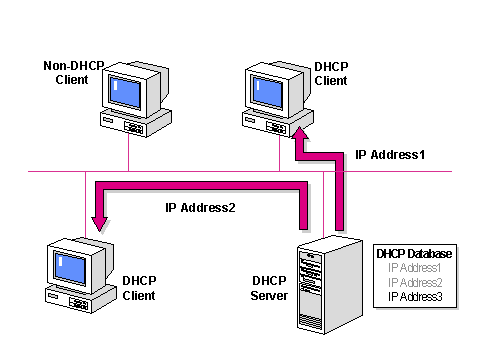
DHCP
BOOTP enables diskless clients to start up and automatically configure Transmission Control Protocol/Internet Protocol (TCP/IP). The Dynamic Host Configuration Protocol (DHCP) is an extension of the BOOTP protocol. DHCP centralizes and manages the allocation of TCP/IP configuration information by automatically assigning IP addresses to computers configured to use DHCP. Implementing DHCP eliminates some of the configuration problems associated with manually configuring TCP/IP.
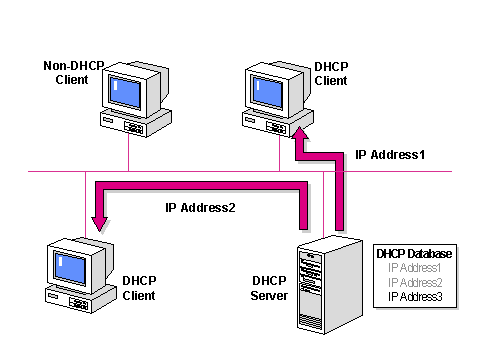
Each time a DHCP client starts, it requests IP addressing information from a DHCP server, including:
IP address
Subnet mask
Optional values, such as a default gateway address, domain name system (DNS) address, and NetBIOS Name Server address.
When a DHCP server receives a request, it selects Internet Protocol (IP) addressing information from a pool of addresses defined in its database and offers it to the DHCP client. If the client accepts the offer, the IP addressing information is leased to the client for a specified period of time.
If there is no available IP addressing information in the pool to lease to a client, the client cannot initialize TCP/IP.
Note
The BOOTP protocol is defined in Request for Comment (RFC) 1532. DHCP is defined in RFCs 1533, 1534, 1541 and 1542.
Manual vs. Automatic Configuration
To understand why DHCP is beneficial in configuring TCP/IP on client computers, it is useful to contrast the manual method of configuring TCP/IP with the automatic method using DHCP.
Configuring TCP/IP Manually
The limitations of configuring TCP/IP manually mean that:
Users can easily pick a random IP address instead of getting a valid IP address from the network administrator. Using incorrect addresses can lead to network problems that can be very difficult to trace to the source.
Typing in the IP address, subnet mask, or default gateway can lead to problems ranging from trouble communicating if the default gateway or subnet mask is wrong, to problems associated with a duplicate IP address.
There is administrative overhead on internetworks where computers are frequently moved from one subnet to another. For example, the IP address and default gateway address must be changed for the workstation to communicate from its new location.
Configuring TCP/IP Using DHCP
Using DHCP to automatically configure IP addressing information means that:
Users no longer need to acquire IP addressing information from an administrator to configure TCP/IP. The DHCP server supplies all of the necessary configuration information to all of the DHCP clients.
Correct configuration information ensures correct configuration. Most of the difficult-to-trace network problems will be eliminated.
How DHCP Works
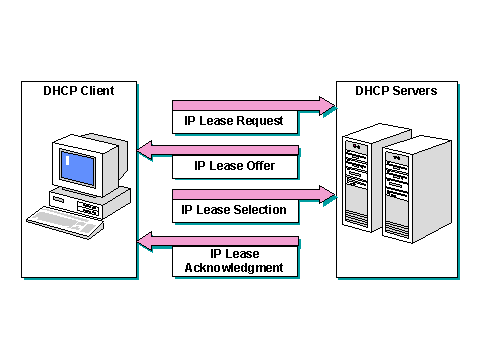
DHCP uses a four-phase process to configure a DHCP client:
Phase Description
IP lease request The client initializes a limited version of TCP/IP and broadcasts a request for the location of a DHCP server and IP addressing information.
IP lease offer All DHCP servers that have valid IP addressing information available send an offer to the client.
IP lease selection The client selects the IP addressing information from the first offer it receives and broadcasts a message requesting to lease the IP addressing information in the offer.
IP lease acknowledgment The DHCP server that made the offer responds to the message, and all other DHCP servers withdraw their offers. The IP addressing information is assigned to the client and an acknowledgment is sent. The client finishes initializing and binding the TCP/IP protocol. Once the automatic configuration process is complete, the client can use all TCP/IP services and utilities for normal network communications and connectivity to other IP hosts.
DHCP Requirements
To implement DHCP, requirements must be met for the DHCP server and for the DHCP clients.
DHCP Server
A DHCP server requires the following:
® Windows NT® Server. (It does not need to be a domain controller.)The DHCP Server service must be installed and properly configured on a computer running Microsoft
A DHCP server must be configured with a static IP address, subnet mask, and optionally, a default gateway.
If the IP routers do not support RFC 1542, a DHCP server is required on each subnet.
A DHCP scope must be created on the DHCP server. A DHCP scope consists of a range, or pool, of IP addresses that the DHCP server can assign, or lease, to DHCP clients. For example, 131.107.3.51 through 131.107.3.200.
DHCP Client
A DHCP client must be running one of the following supported operating systems:
® 95Windows NT Server 3.5 or later (but not running the DHCP Server service)
Microsoft Windows NT Workstation 3.5 or later
Microsoft Windows
Microsoft Windows for Workgroups 3.11
Microsoft Network Client 3.0 for MS-DOS
®Microsoft LAN Manager 2.2c